
Essential Cloud Computing Concepts Simplified
From history to architecture: Everything you need to know about cloud computing
Table of contents
What is Cloud Computing?
Cloud computing is a model that enables users to access a shared pool of computing resources, such as servers, storage, databases, and services, via the Internet and all the resources offer flexibility, scalability, and cost-efficiency. This access is provided with minimal management effort, as the service provider manages the underlying infrastructure and resources. Users can scale their usage up or down based on their needs and pay only for the resources they consume.
Cloud Computing has three main service models: IaaS, PaaS, and SaaS. Each model provides different levels of control and responsibility over the cloud infrastructure and resources. Public, private, and hybrid clouds are deployment types that cater to different organizational needs.

Cloud computing is becoming increasingly important in today's digital age. An example of how it works is when you check your emails, and the emails are stored remotely in the cloud. This allows you to access your data from any device and location worldwide, as long as you have an internet connection. This flexibility is just one of the primary benefits of cloud computing, making it an essential technology for both individuals and businesses alike.
History⏲️
Cloud computing has a rich history that spans over five decades. The history of cloud computing can be traced back to the 1950s when the concept of time-sharing was introduced to allow multiple users to gain shared access to data and CPU time. This was done to lower the cost of maintenance of large-sized computers. In the 1960s, computer scientist J.C.R. Licklider came up with the idea of an "intergalactic computer network" which would enable users to access computing resources from anywhere in the world, laying the foundation for cloud computing.
The 1970s saw the introduction of ARPANET, the predecessor to the internet, which established the basis for staying connected and accessing data from any location. IBM's Virtual Machine OS, introduced in the 1970s, enabled users to have multiple virtual machines on a single physical node. The emergence of Internet Service Providers and Application Service Providers in the 1980s and 1990s broke the realm of desktops and single-user servers to deliver hosted application services.
It wasn't until the late 1990s and early 2000s that the modern concept of cloud computing began to take shape. In 1999, Salesforce became one of the first companies to deliver enterprise applications via a website, which laid the foundation for the Software as a Service (SaaS) model of cloud computing. In 2002, Amazon Web Services (AWS) launched as a cloud computing service that provided computing infrastructure to businesses over the Internet.
After 2000, the 21st century witnessed tremendous growth of the cloud as more and more corporate solutions and services from players like IBM and Oracle entered the market. During the 2000s, the widespread adoption of the Internet and the increasing use of virtualized connections for PC-based systems led to significant growth in network traffic and bandwidth usage. Grid computing gained popularity along with object-oriented programming and web services. In the years that followed, cloud computing rapidly gained popularity as businesses began to realize the benefits of on-demand computing resources, scalability, and cost-effectiveness. Today, cloud computing is a ubiquitous technology that powers everything from e-commerce websites to large-scale data analytics and machine learning applications.
Five Essential Characteristics of Cloud Computing
On-Demand Self-Service: Cloud computing allows users to access resources and services whenever needed, without any human interaction with the service provider.
Broad Network Access: Cloud services can be accessed from any device with an internet connection, such as desktops, laptops, tablets, and mobile phones.
Resource Pooling: Cloud providers utilize resource pooling to accommodate multiple clients using a multi-tenant model. Resources such as computing power, storage, and network bandwidth are distributed among various customers.
Rapid Elasticity: Cloud computing services can swiftly scale up or down in response to fluctuations in demand. For instance, when a website encounters an unexpected increase in traffic, the cloud service can automatically allocate extra resources to manage the load.
Measured Service: Cloud providers offer usage-based billing, allowing users to pay only for the resources they consume. Resource usage can be measured, monitored, and reported to users, enabling them to optimize their resource utilization and minimize expenses.
SaaS vs PaaS vs IaaS 🤔
The cloud offers several service models, including Infrastructure as a Service (IaaS), Platform as a Service (PaaS), and Software as a Service (SaaS). These models differ in terms of the level of control and responsibility that users have over the cloud infrastructure and resources.

SaaS (Software as a Service)
The SaaS (Software as a Service) model offers users the convenience of utilizing ready-to-use application software hosted in the cloud. This model requires only a nominal monthly fee and a web browser or desktop client to access the application. The SaaS vendor manages the application software, as well as the infrastructure needed to host the application, such as servers, storage, networking, and middleware. The vendor also handles any software upgrades or patches, eliminating the need for an IT professional to install the application on a computer. With SaaS, the application is deployed on the web, and users can access it from any device with an internet connection. This model provides the advantage of not having to worry about the web application's deployment location, the operating system it uses, or the programming language it is written in.
Advantages
Low Risk: Instead of investing a substantial sum of money in creating software for your business, you can opt for a SaaS solution that offers comparable advantages. The majority of SaaS services provide a free trial, allowing you to evaluate the service before committing. If the service fails to meet your business needs, you can explore alternative options without incurring significant financial risk.
Time-Saving: By using a SaaS application, there is no need to invest time in maintenance or upgrades. The SaaS vendor handles all technical aspects, including security, software updates, and patches. This enables you to concentrate on running your business rather than stressing over technical details.
Scalability: As your business expands, your software requirements may grow. With SaaS, you can effortlessly scale up your software usage without investing in additional infrastructure or hiring more staff. The SaaS provider handles all the necessary infrastructure to accommodate your increased usage.
Examples:
Any web or cloud application you utilize in daily life is a SaaS product.
Gmail is a SaaS product by Google, which provides the email service.
Slack is a business communication platform, which provides various features like private messaging, group discussions, various types of file-sharing options, etc.
Zoom is a video conferencing software that is provided as a SaaS product.
Salesforce is a customer relationship management (CRM) platform that is delivered as a SaaS product.
PaaS (Platform as a Service)
PaaS (Platform as a Service) is a cloud computing model in which the provider offers a platform for developers to create, run, test, and maintain their applications. In this model, the infrastructure is entirely managed by the provider, allowing customers to focus solely on application development without worrying about the necessary infrastructure or software stack. As a user, you simply write the code, build, and manage your app, while the vendor takes care of building and managing the required infrastructure for the development process. The vendor is responsible for hosting, managing, and maintaining all hardware and software, including operating systems, security, networking, storage, middleware, runtimes, frameworks, and development tools. This setup ensures a reliable environment for the development, testing, and deployment of applications. PaaS can be compared to renting a car for a journey instead of purchasing a new one. Access to the offerings from a PaaS service is typically provided through a web browser.
What is included in a PaaS service?
Infrastructure: PaaS providers manage all aspects of servers, storage, data centers, networking, and user interfaces for the service. This ensures a reliable and secure platform, eliminating the need for customers to invest in expensive infrastructure.
Application Design, Testing, and Development Tools: PaaS offers customers a comprehensive solution for building and managing applications, including development tools and integrated software stacks. This eliminates the need for customers to source and manage their development tools.
Middleware: PaaS platforms typically include middleware, which bridges the gap between operating systems and end-user applications. As a result, customers do not need to allocate resources for middleware development.
Operating System: PaaS platforms also provide the necessary operating systems for application development.
Databases: PaaS providers maintain databases and offer developers database management tools. This eliminates the need for customers to invest in their database infrastructure.
Monitoring and Management Tools: PaaS providers offer monitoring and analytics tools that enable businesses to analyze their data, make future predictions, and make crucial decisions.
Advantages
Accelerated Development: PaaS services manage the underlying infrastructure, allowing developers to focus on application development and testing. This efficient approach leads to faster application launches.
Cost Savings: By eliminating the necessity for developers to purchase and maintain infrastructure, PaaS services offer significant cost savings.
Scalability: PaaS platforms facilitate the scaling of applications without concern for the underlying infrastructure. This provides flexibility as business requirements evolve.
Security: PaaS services provide strong security features, including data encryption, access control, and threat detection.
User-Friendly: PaaS providers typically offer user-friendly interfaces and tools, making it easy for developers to manage and deploy applications.
Collaboration: PaaS enables multiple developers to work together on the same application, leading to improved collaboration and quicker development times.
Examples:
AWS Elastic Beanstalk - AWS Elastic Beanstalk is a fully-managed PaaS platform that enables developers to swiftly and effortlessly deploy and manage their web applications. With Elastic Beanstalk, developers simply upload their application code, and the platform automatically handles the deployment and management of all essential infrastructure and computing resources required to run the application. Elastic Beanstalk supports applications developed in various programming languages, such as Java, .NET, Node.js, Python, Ruby, and Go.
Microsoft Azure App Service - The Microsoft Azure App Service is a robust PaaS offering that enables developers to deploy web applications developed in various languages and frameworks, such as .NET, Java, Node.js, PHP, and Python. With Azure App Service, developers can take advantage of a fully managed platform that frees them from worrying about managing the underlying infrastructure. This allows developers to focus on building their applications instead of managing the infrastructure, leading to faster development times and more efficient workflows.
Google App Engine - Google App Engine is a fully managed PaaS platform that supports various programming languages, including Java, Python, PHP, and Go. It enables developers to create and deploy scalable web applications without the need to manage the infrastructure. Key features of Google App Engine, such as automatic scaling, load balancing, version management, and integrated storage, assist developers in streamlining their workflows and concentrating on developing high-quality applications.
IaaS (Infrastructure as a Service)
Infrastructure as a Service (IaaS) is a cloud computing service model that enables clients to provision and access infrastructure resources, such as servers, storage, and networking, using virtualization technology. With IaaS, the infrastructure is available in a virtual environment, and clients can access and manage it through a web interface. This technology offers the same capabilities as traditional data centers but with the added advantages of scalability and cost-efficiency. Clients do not need to manage or maintain the infrastructure, as the vendor handles the hardware, software, integrated databases, networking solutions, and security. This allows clients to concentrate on other crucial aspects of their business.
Advantages
Flexibility: IaaS enables you to tailor resources according to your business needs. You can select the resources you require and scale them up or down as necessary.
Scalability: IaaS offers on-demand resources that can scale up or down based on your application's load without the need for additional infrastructure investment. This makes handling unexpected traffic surges easier.
Cost Savings: Building and managing infrastructure can be costly, but with IaaS, the vendor provides all the infrastructure. This allows you to concentrate on developing your application and saves money on infrastructure expenses.
High Availability: IaaS providers often maintain redundant resources and multiple data centers to ensure that your application and data are consistently accessible to end-users.
Security: IaaS providers typically implement advanced security measures, including firewalls, intrusion detection and prevention, and data encryption. This ensures that your data remains secure and protected from cyber threats.
Disaster Recovery: IaaS providers frequently have disaster recovery services in place, enabling you to rapidly recover your data and applications in the event of an outage or disaster.
Innovation: IaaS providers often grant access to cutting-edge technologies and tools, allowing businesses to remain competitive and capitalize on emerging trends in their industries. This helps businesses stay ahead of the curve and continue to innovate.
Examples
These IaaS providers provide virtual machines or servers, storage, security and many cutting-edge cloud technologies.
Microsoft Azure
Amazon Web Services
Google Cloud Platform
Linode
IBM Cloud
Civo
Oracle Cloud Infrastructure
Types of Cloud
Public Cloud
This type of cloud is accessible to everyone. Users can choose between a free tier or a pay-as-you-go model. All computing resources, storage, and infrastructure are managed by a third-party organization called a Cloud Service Provider (CSP). These services are available on-demand to organizations through the public internet. This can be likened to renting an apartment.

Advantages
Zero Infrastructure Maintenance: Since the public cloud is owned by a third-party organization, users or organizations do not need to maintain the infrastructure themselves.
Cost-Effective Solution: It is relatively low-cost, with all hardware and infrastructure managed by the provider.
High Flexibility and On-Demand Resources: The public cloud offers high flexibility and on-demand resources to meet end-user needs.
Easy Access: Accessing the public cloud is quite simple; only an internet connection is needed, as it is hosted in remote locations.
Scalability: The computing resources provided by the public cloud are highly scalable, adjusting based on the current usage of your service or application.
No User Limitations: There is no limit to the number of users who can access the public cloud at any given time.
Disadvantages
Security Concerns: The data for your service or application is stored in a remote location, which means it may not be entirely secure.
Dependence on the Internet: Since the cloud infrastructure is located remotely, a high-speed internet connection is essential for access.
Limited Control Over Data: You have no control over how your data is stored in the cloud. It could be on a single server or distributed across multiple servers in different regions.
Private Cloud
A private cloud is a cloud computing environment dedicated to a specific organization. This type of cloud is entirely owned and managed by the organization itself or by a third-party managed services provider, but it is not accessible to the general public. Similar to public clouds, the infrastructure can scale up or down based on the load on the infrastructure; however, private clouds offer enhanced security and greater control over computing resources. Private clouds are commonly used by organizations requiring a high level of security, such as government agencies, financial institutions, or businesses that need to comply with strict regulatory requirements.

Advantages
Enhanced Security: The private cloud offers enhanced security compared to the public cloud, as it is managed and controlled by the organization itself.
Greater Control: Organizations maintain complete control over the infrastructure. This level of control enables them to optimize their infrastructure for maximum efficiency and performance, resulting in a more customized cloud environment.
Enhanced Performance: Since all computing resources are located within the organization, the private cloud provides faster and more reliable performance.
Tailored to Specific Needs: A private cloud enables organizations to customize their infrastructure according to their unique needs. They can choose the most suitable hardware, software, and networking components for their requirements. This degree of personalization can lead to a more efficient and cost-effective infrastructure, as the organization can select only the components it needs.
Disadvantages
High Setup Costs: Private clouds tend to be more expensive to establish and maintain compared to public cloud alternatives, as the organization must bear the expenses of constructing and managing the infrastructure. This can be particularly difficult for small businesses with limited resources.
Need for Skilled Personnel: Managing and maintaining a private cloud requires a certain level of technical expertise, which may be difficult for some organizations to achieve or maintain. This may require hiring additional staff or training current employees, adding to the overall cost of running a private cloud.
Time-consuming Setup Process: Setting up a private cloud can take longer than establishing a public cloud, as organizations must invest in infrastructure and expertise. This can pose a significant challenge for organizations that need to rapidly scale their computing resources.
Limited Scalability: Private clouds may not offer the same level of scalability as public cloud alternatives, since the infrastructure is confined to the organization. This can create challenges in scaling resources during times of high demand, potentially leading to decreased performance or downtime.
Hybrid Cloud
A hybrid cloud combines the use of public and private clouds, allowing organizations to take advantage of the benefits of both. This type of model involves having infrastructure on-premises as well as in the public cloud.
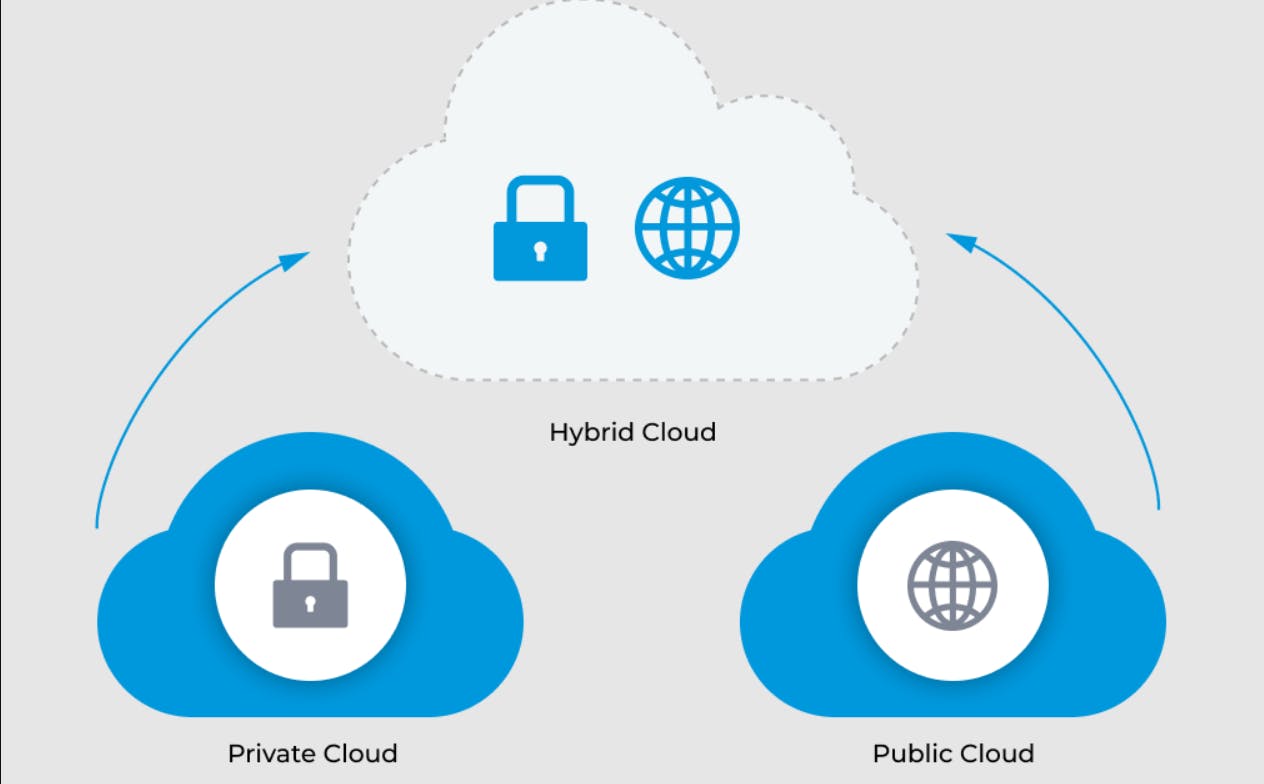
Advantages
Flexibility in workload allocation: Organizations have the freedom to determine which workloads should operate on the private cloud and which on the public cloud, based on factors like security requirements, cost, and performance.
Scalability: Hybrid clouds enable organizations to adjust their resources according to demand, ensuring they have the necessary resources to fulfill their needs. This allows them to scale up or down based on factors such as security requirements, cost, and performance.
Cost-effectiveness: Utilizing a hybrid cloud allows organizations to select the most cost-efficient solution for each workload, considering factors such as usage patterns, performance demands, and security requirements.
Enhanced Security: A hybrid cloud offers improved security, as it enables organizations to store sensitive data in the private cloud while keeping more general information in the public cloud.
Disadvantages
Complexity: Managing a hybrid cloud can be challenging, as it involves the integration of two deployment models.
Reliance on Internet Connectivity: Any disruption in connectivity may result in the loss of access to cloud services.
Data Management: Managing data can be challenging, as it is stored across multiple environments, requiring additional investments in tools and technologies.
The Architecture⚙️ of Cloud Computing

The architecture of cloud computing is typically composed of two components: the frontend and backend. The frontend refers to the client-side architecture, which enables users to access and utilize cloud computing services. This may include web applications, mobile apps, or desktop software that are designed to interact with the cloud.
On the other hand, the backend of cloud computing includes all the resources required to provide cloud computing services to end-users. These resources include servers, storage, security measures, networking infrastructure, and more. The backend architecture must be designed and implemented with high availability, scalability, and fault tolerance to ensure reliable and efficient operation of the cloud services.
In addition to the frontend and backend components, there is a middleware layer that acts as a bridge between them, facilitating smooth communication and connectivity within the cloud computing system. The middleware layer ensures that data and requests flow seamlessly between different layers of the system, playing a crucial role in its overall performance and reliability.
Frontend
The frontend component of cloud computing architecture enables users to access and use cloud computing services. It consists of three essential elements:
User Interface: This element provides a graphical or textual interface that allows users to interact with cloud services easily. User interfaces can be web-based or mobile-based, and they provide a seamless experience for users to access and use cloud services. Examples of user interfaces include applications like Gmail, Facebook, and Twitter.
Software: This element runs on the client-side system and enables users to use cloud computing services. Examples of software include web browsers like Google Chrome, which allows users to access the user interface of cloud services and interact with them.
Client Device: This element refers to the device that is installed on the client side. It can be a computer, a mobile device, or any other device that allows users to access cloud services. Client devices provide the input/output interface that allows users to interact with cloud services. However, all the heavy processing is done on the cloud, which runs on the provider's infrastructure.
Backend
The backend component of cloud computing is responsible for providing the resources needed to support cloud services. This includes servers, storage systems, networking infrastructure, security systems, and other related components. The backend architecture is managed and maintained by the cloud provider, who is responsible for ensuring that the infrastructure is reliable, secure, and scalable.
The backend architecture of cloud computing is a crucial component that plays a key role in delivering reliable and scalable cloud services to users. It ensures that the resources provided are highly scalable and can handle spikes in usage, guaranteeing that the application is always available to the end user.
In addition to providing resources to users, the backend also offers management tools that enable the monitoring and management of services running in the background. This ensures that the services are operating optimally and are available to the end user at all times.
Overall, the backend architecture of cloud computing is a critical component that plays a key role in delivering reliable and scalable cloud services to users by providing and managing the necessary resources and tools. It is also responsible for maintaining the security of the system and ensuring that data is stored and processed safely and securely.
It consists of the following components:
Application: A software program or set of programs that run on the cloud and provide services to end-users. It is designed to be scalable, meaning it can handle increased usage and demand as needed.
Service: A component or set of components that perform a specific task for the user. Services can be combined to provide a complete solution to the end user. For example, a cloud service might offer a file storage service and a database service that work together to provide a comprehensive data storage solution.
Cloud Runtime: A computing environment that enables applications to run on the cloud. It employs technologies like virtualization to create a scalable and flexible computing environment.
Storage: Cloud storage refers to storing data in the cloud. It can be object-based, block-based, or file-based, depending on the specific requirements of the application.
Infrastructure and Architecture: These are the physical and logical components that constitute the cloud computing environment. They include servers, storage devices, networks, and data centers, as well as the logical architecture that outlines how these components are connected and managed.
Management: This involves the set of tools and processes used to manage and monitor the cloud environment. It includes resource allocation, monitoring, scaling, and automation.
Security: This pertains to the measures implemented to safeguard the cloud infrastructure, services, and application data from unauthorized access, attacks, and other security threats. Cloud security measures may consist of authentication, authorization, encryption, and data backup.
Conclusion
Cloud computing is a model that enables users to access a shared pool of computing resources, such as servers, storage, databases, and services, via the Internet. It has three main service models: Infrastructure as a Service (IaaS), Platform as a Service (PaaS), and Software as a Service (SaaS). PaaS and IaaS offer cost savings, scalability, security, user-friendly interfaces, and collaboration features, while SaaS provides users with ready-to-use application software hosted in the cloud. By understanding the different types of cloud deployment, such as public, private, and hybrid clouds, organizations can make informed decisions and harness the full potential of cloud computing to achieve their goals.